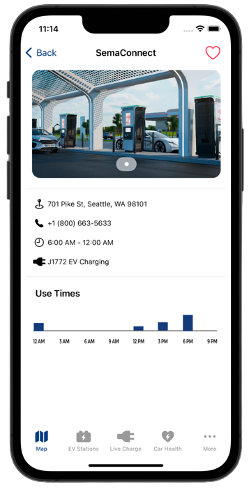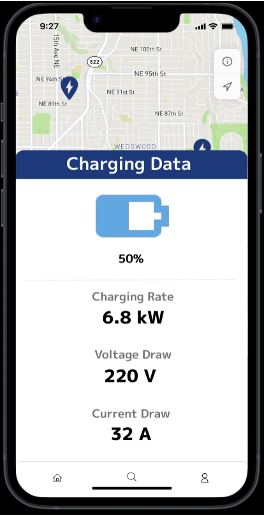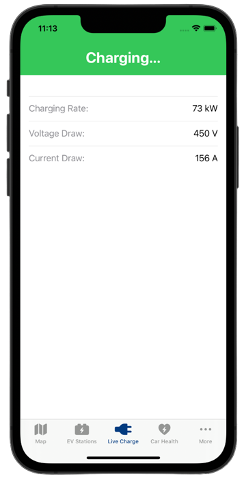Making Electric Vehicle Charging Fun
Sponsor: Ford Motor Company, Envorso
Collaborators: Gerin Thomas George, Moska Jamali, Rico Li, Brendan Oquist, Diana Verduzco, Bryan Vo

Introduction
The project “Making Electric Vehicle Charging Fun” is sponsored by Ford and Envorso. This project aims to create a solution that can monitor and analyze the data generated by EV chargers, to determine their health and performance. The system will gather charging data from the car, such as charging voltage, current, and other relevant parameters, and use utilize machine learning make inferences about the state of the charger. The goal of this project is to provide a reliable and accurate assessment of whether or not chargers are working, to generate a more positive charging experience for EV owners.
How Does It Work?
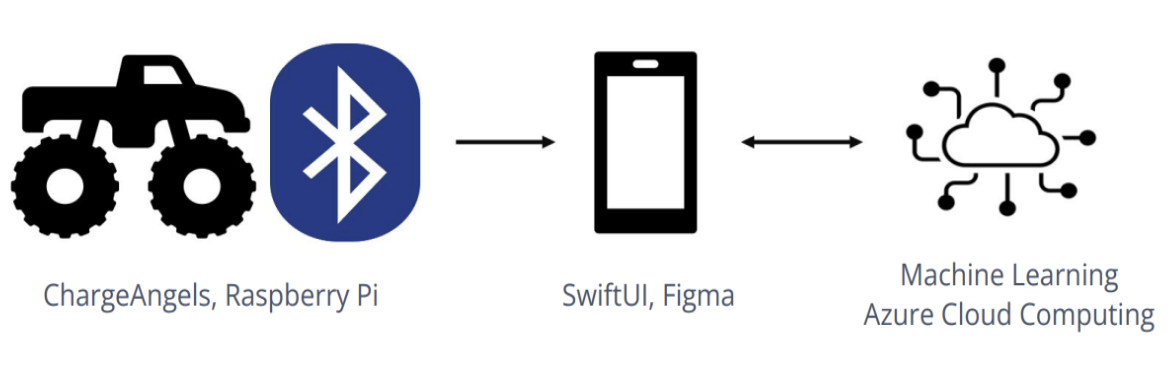
The diagram above shows the full system design. The team used hardware that interprets firmware data of Mach-E and implemented Bluetooth connectivity that allows for real-time updates of charging station statistics to the cloud server.
Hardware System Design
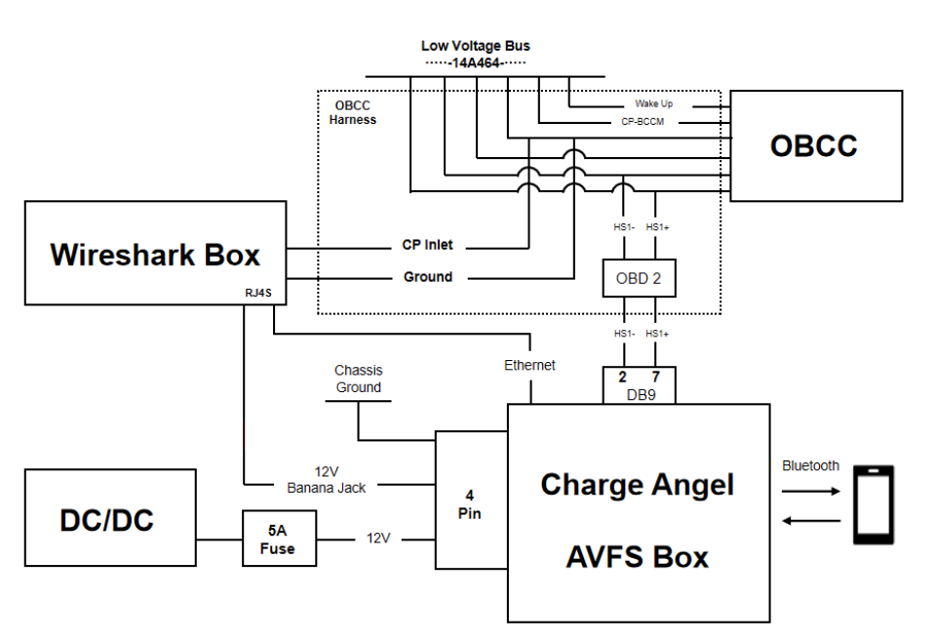
The hardware system is made up of several modules with different functionalities, among which the most important ones are the OBD2, the Charge Angel AVFS Box (installed with Raspberry Pi inside) and the Wireshark Box.
- AVFS/RPi triggers data collection upon detecting a "plug in" event via CAN from J1772 or CCS1 ports.
- Wireshark Box outputs ethernet packets; RPi records these using tcpdump.
- Once unplugged, RPi saves Ethernet traffic as a pcap file and logs CAN data from plug in to unplug.
- Data is retrieved by downloading zipped files from RPi's remote server to localhost.
- Raw SoC data is sent to phones in real-time using the Bluetooth module in the Charge Angel AVFS Box.
Software System Design
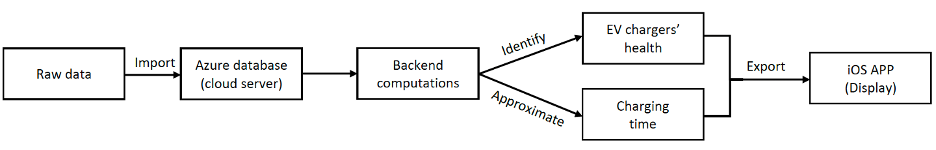
The implementation of the software system is composed of four stages:
- Import the raw data from the raspberry pi to Azure database.
- Perform backend computations on the cloud server.
- Identify EV chargers’ health conditions and approximate charging time via computation results.
- Export results to iOS App to display.
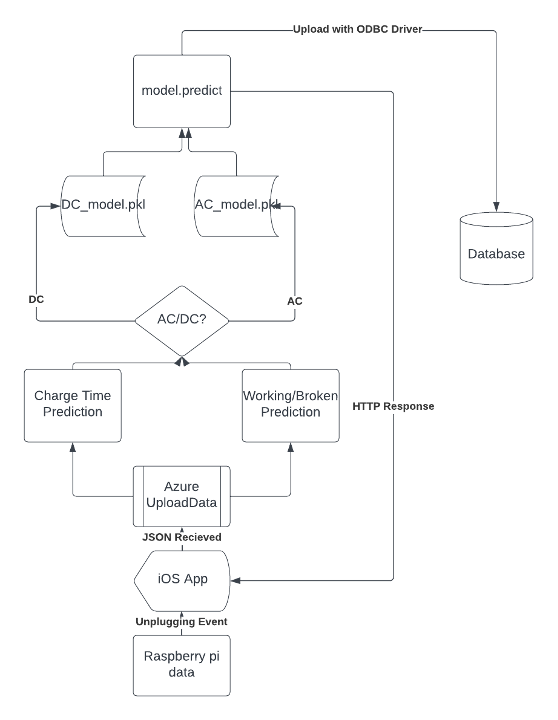
The cloud computing portion of the system occurs sequentially.
- Raw charging data is sent from the iOS app to Azure SQL via an Azure Function HTTP trigger, using a POST request implemented in Swift.
- The Azure function loads and uses the appropriate AC or DC machine learning model, based on the 'charge_type' parameter, to classify the charger and estimate charge time.
- After processing, results are formatted and asynchronously sent back to the iOS app via an HTTP response, and simultaneously uploaded to the SQL database.
UI/UX System Design
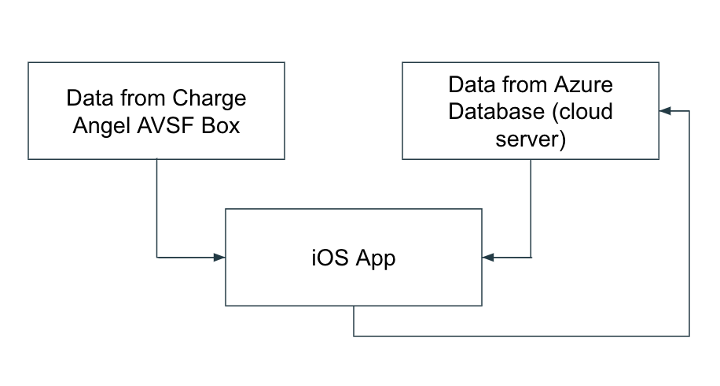
The UI/UX system design is composed of two subsystems. The first subsystem includes retrieving raw data from the Charge Angel AVSF Box used by the hardware team. From the Bluetooth module, the iOS app will display real-time data. The second subsystem includes retrieving data from the cloud which we get from the Azure Database and display the charging data on the iOS app.
Results and Analysis
Hardware
- Raspberry Pi utilizes Bluetooth for stable file transfer to the app, supporting full file storage system implementation.
- Script implemented on Raspberry Pi for automatic Bluetooth advertising upon power-up, enhancing user convenience.
- Automatic start-up of Bluetooth advertising takes approximately 45 seconds, due to inherent hardware and protocol initialization delays.
Software
The result of ML models are listed below. The performance of DC models are better than ACs’, which is caused by the lack of AC data.
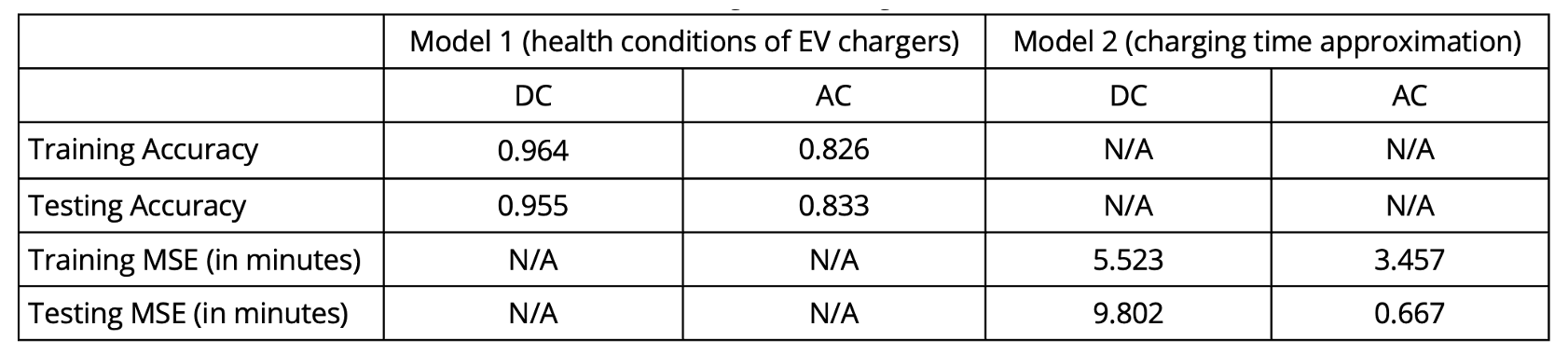
As demostrated in the table below, our Azure function which receives, classifies, and returns data often completes operations in the range of 100-200 milliseconds, with the worst-case scenario cold starts taking a few seconds. This allows users to get charge time updates in real time.
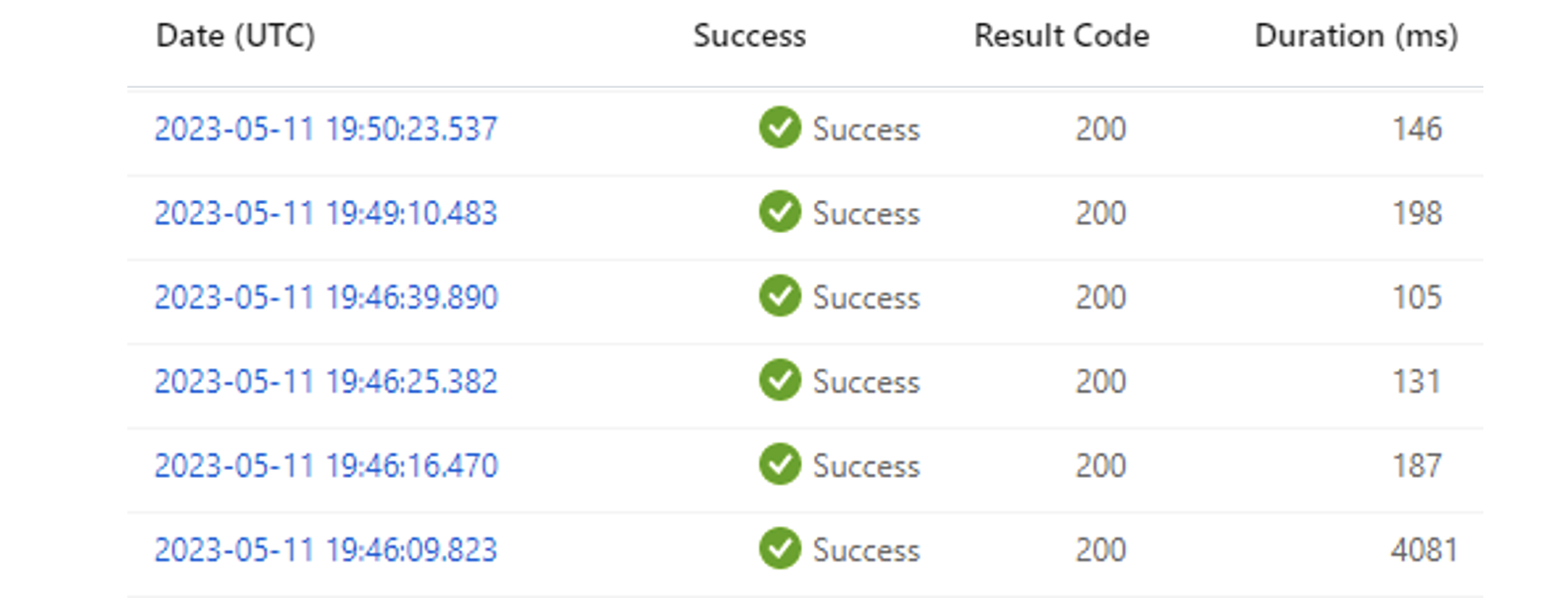
UI/UX System
The map functionality worked as expected by showing nearby charging stations, routing the user to the station using Apple maps, and allowing the user to favorite stations and see information about them. The search functionality also worked to allow users to look for a specific charging station and view detailed information on the station. The live charging updates also displayed voltage draw, current draw, and charging rate. Additional details like charging time and the classification of the charger (broken or working) were also added. The bluetooth functionality was also working as expected where we were able to see the files received.